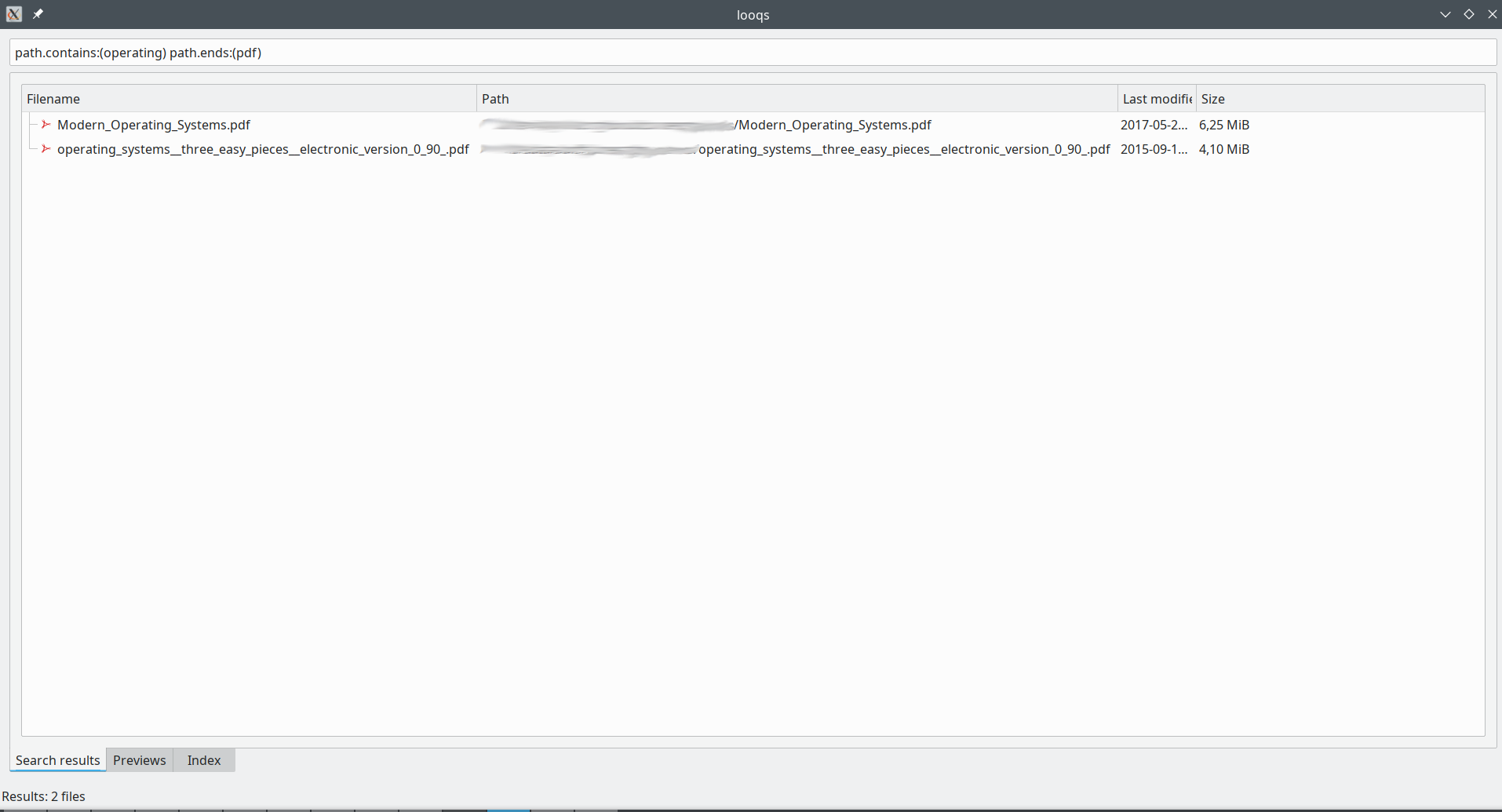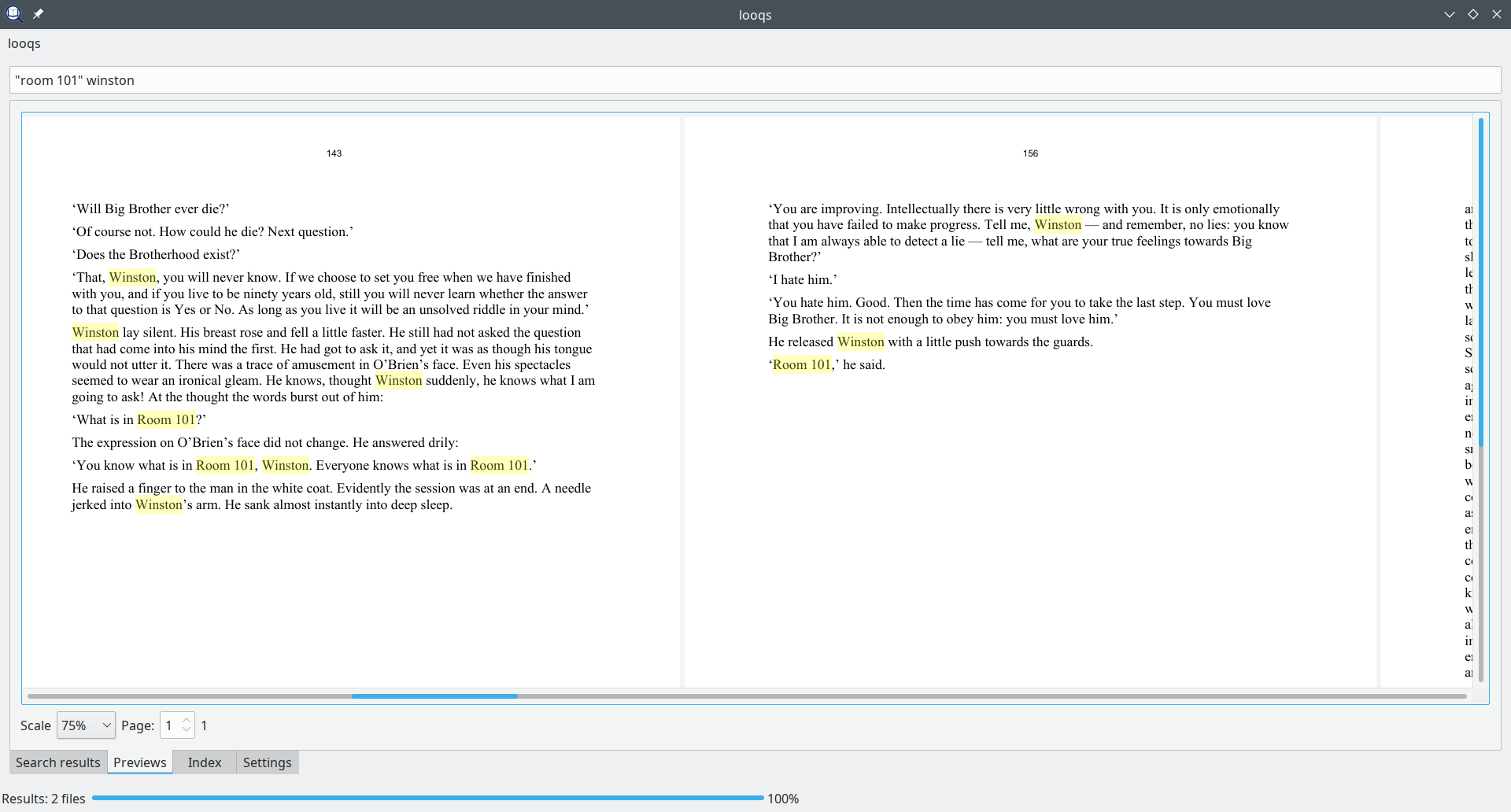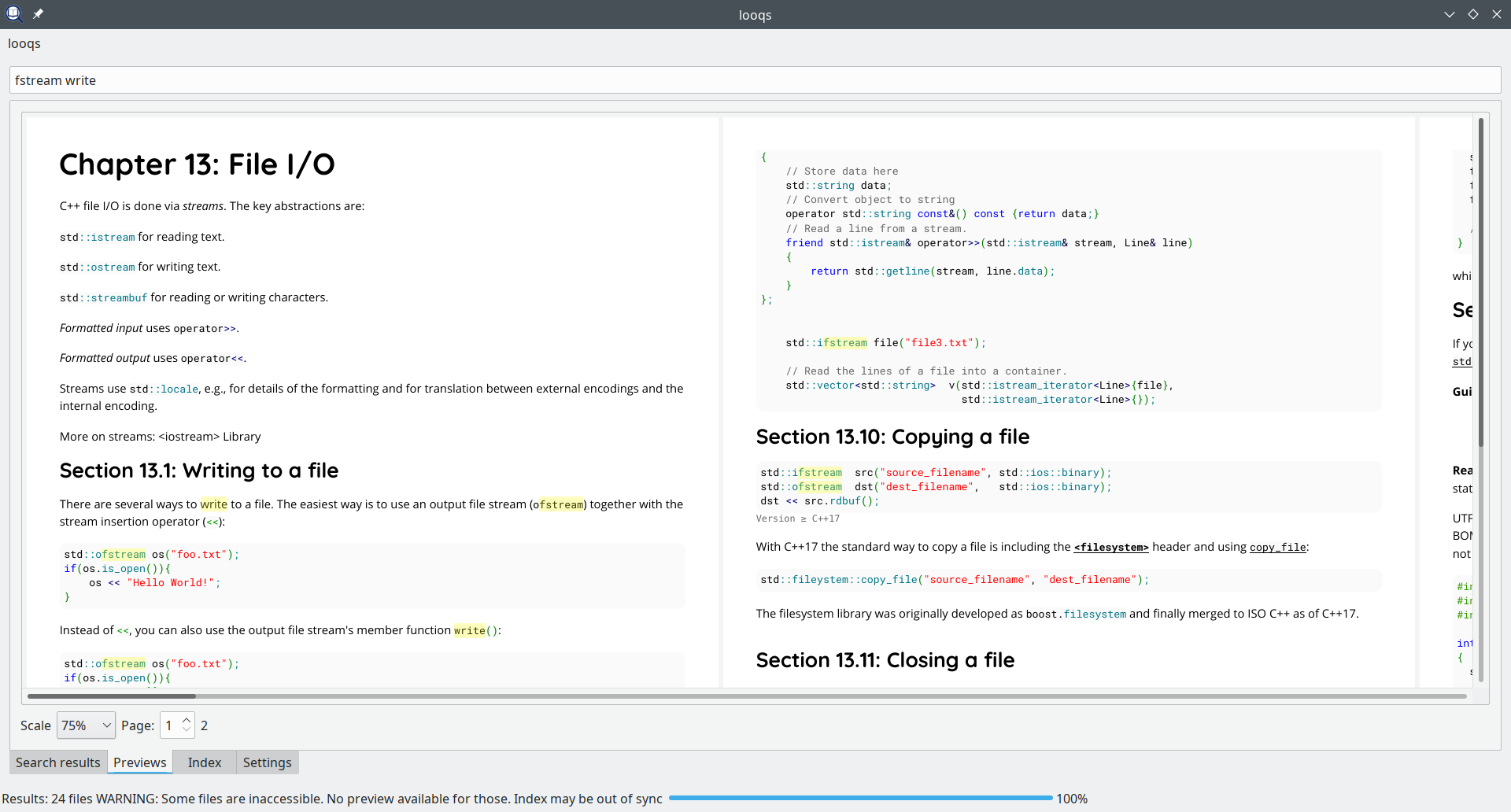57bb5c48c81b6ce23f5e4a0452dce6dc2f5cc333
looqs - Looks for files. And looks inside them
looqs creates a full text search for your files. It allows you to look at previews where your search terms have been found.
Currently, this allows you search all indexed pdfs and take a look at the pages side by side in an instant, as shown in the screenshots.
Screenshots
List
Preview
Current status
Last version: 2022-0X-XX, v0.1
Please see Changelog for a human readable list of changes.
Goals and principles
- Find & Preview. Instead of merely telling you where your search phrase has been found, it should also render the corresponding portion/pages of the documents and highlight the searched words.
- No daemons. As other solutions are prone to have annoying daemons running that eat system resources away, this solution should make do without daemons if possible.
- Easy setup. Similiarly, there should be no need for heavy-weight databases. Instead, this solution tries to squeeze out the most from simple approaches. In particular, it relies on sqlite.
- GUI & CLI. Provide CLI interfaces and GUI interfaces
- Sandboxing. As reading and rendering lots of formats naturally opens the door for security bugs, those tasks are offloaded to small, sandboxed sub-processes to mitigate the effect of exploited vulnerabilities.
Supported platforms
Linux on amd64 is currently the main focus.
Build
Ubuntu 21.04
sudo apt install build-essential qtbase5-dev libpoppler-qt5-dev libuchardet-dev libquazip5-dev
qmake
make
Documentation
Coming soon™
Packages
Coming soon™
Linguagens
C++
95.3%
QMake
3.9%
C
0.8%